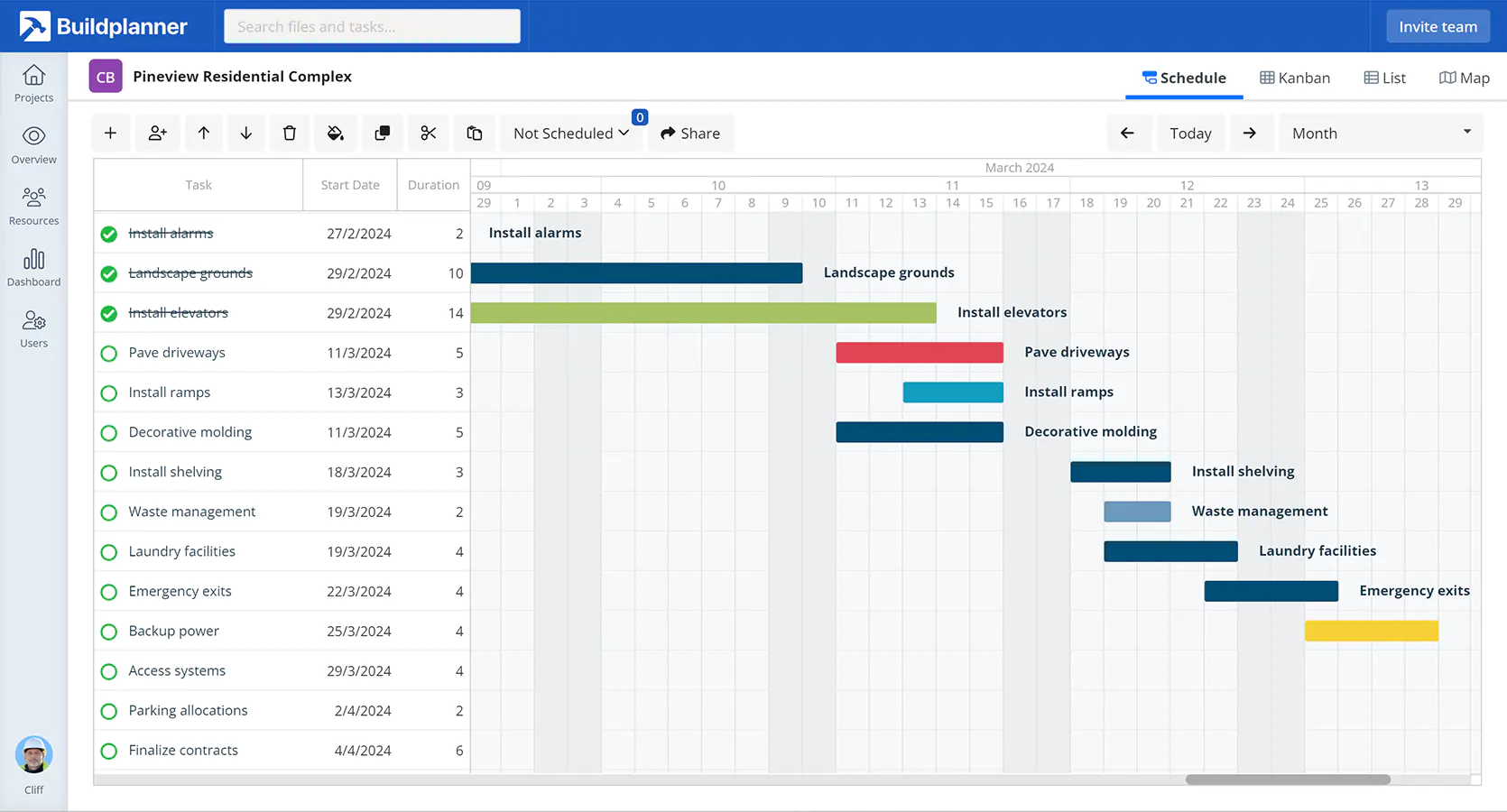ProjectManager.com for Construction Scheduling and Resource Management
ProjectManager.com is a online project management software that offers a suite of tools designed to streamline various aspects of project planning and execution. While it serves multiple industries, it can be used in the construction industry for construction scheduling and resource management needs.
Can Projectmanager.com be used for Construction?
ProjectManager.com is a platform that covers various project management aspects. It’s a generic project management solution but for construction professionals, here are some key uses:
- Construction Scheduling: ProjectManager.com provides scheduling tools that allow project managers to create and manage project timelines. Users can create Gantt charts, allocate tasks, set dependencies, and visualize project schedules with ease.
- Resource Management: Managing construction resources is crucial for project success. The software enables users to allocate resources, track their availability, and ensure that teams have the necessary tools and materials at their disposal. This feature helps resource allocation and preventing overallocation or underutilization.
- Task Tracking: Construction projects involve numerous tasks and sub-tasks. ProjectManager.com allows users to track task progress, monitor milestones, and make adjustments in real-time. This ensures that projects stay on course and are completed within the planned timelines.
- Collaboration: Effective collaboration is vital in construction projects. ProjectManager.com offers collaboration features such as document sharing, discussion boards, and real-time updates, enabling teams to work together seamlessly, whether on-site or remotely.
- Reporting and Analytics: The software provides detailed reports and analytics, allowing construction professionals to gain insights into project performance. This data-driven approach helps in making informed decisions and optimizing project outcomes.
How Much Does ProjectManager.com cost?
ProjectManager.com offers various pricing plans tailored to different needs:
- Team Plan: Starting at $15/user/month, this plan is suitable for small teams and basic project management needs.
- Business Plan: Priced at $25/user/month, it offers more advanced features, including Gantt charts and project templates.
- Enterprise Plan: This plan is customizable and designed for larger organizations with complex project management requirements. Pricing is available upon request.
- Free Trial: ProjectManager.com offers a 30-day free trial, allowing users to explore its features before committing to a subscription.
What are the limitations of ProjectManager.com for managing construction projects?
While ProjectManager.com is a project management platform, it’s essential to consider its limitations, especially for the unique needs of construction teams:
- Not Tailored for Construction While ProjectManager.com is a powerful tool, its really not made for Construction. It’s a online based, generic project management tool thats great for many things, but it is not made for construction projects. We really recommend our own Resource and Construction Scheduling Tool.
- Learning Curve: Some users may find the software’s extensive features initially overwhelming and require time to fully grasp its capabilities.
- Cost: While it offers a free trial, the subscription pricing may be a significant factor for smaller construction businesses with tight budgets.
- Customization: The level of customization may not meet the specific needs of every construction project, particularly for highly specialized tasks.
What are the benefits of using ProjectManager.com for construction projects?
ProjectManager.com is good in several areas, making it a choice for some construction professionals:
- User-Friendly Interface: Despite its complexity, the software offers an intuitive interface, making it accessible to users with varying levels of technical expertise.
- Collaboration: The collaboration features facilitate effective communication and teamwork, which are essential for construction projects with multiple stakeholders.
- Real-Time Updates: Users can track project progress in real-time, enabling quick response to changes or issues that may arise during construction.
- Reporting and Analytics: The software’s reporting and analytics capabilities empower users to make data-driven decisions, enhancing project efficiency and outcomes.
Alternatives to ProjectManager.com
While ProjectManager.com is a choice for construction professionals, it’s essential to explore alternatives to find the best fit for your specific needs:
Buildplanner: Buildplanner is a easy and fast construction scheduling and resource management tool, customized for construction projects. It has a free trial and is very easy to use.
Procore: Procore is a construction management software known for its comprehensive features, including project management, financial tools, and document management.
Buildertrend: This platform specializes in construction project management and offers features for scheduling, communication, and client management.
Smartsheet: Smartsheet is a versatile work management platform that can be customized for construction project management, offering Gantt charts, resource allocation, and collaboration tools.
Trello: Trello is a simple and user-friendly project management tool suitable for smaller construction projects and teams with straightforward needs.
In conclusion, ProjectManager can be a tool for construction professionals looking for generic scheduling and resource management.
While it comes with a learning curve and cost considerations, its features, collaboration capabilities, and real-time updates make it a contender in the field of construction project management software.
As with any software choice, it’s advisable to explore alternatives to ensure it aligns with your specific project requirements.
Office Address:
182 High Street North
London E6 2JA
United Kingdom