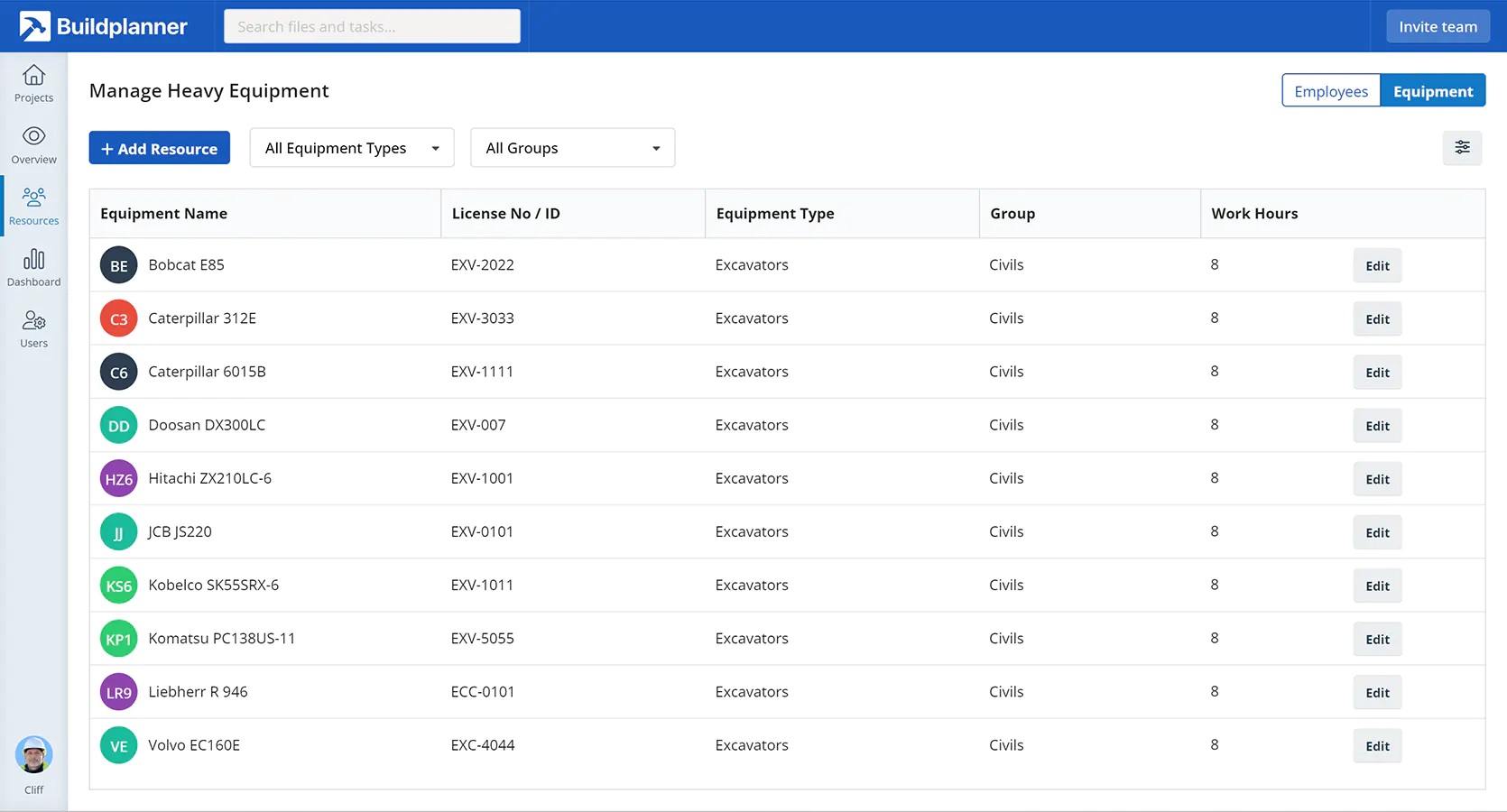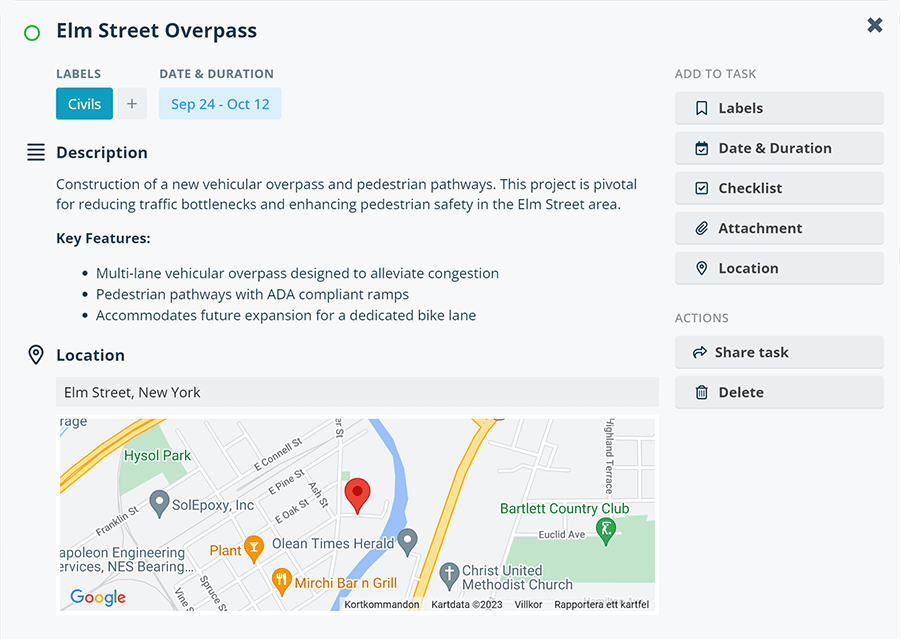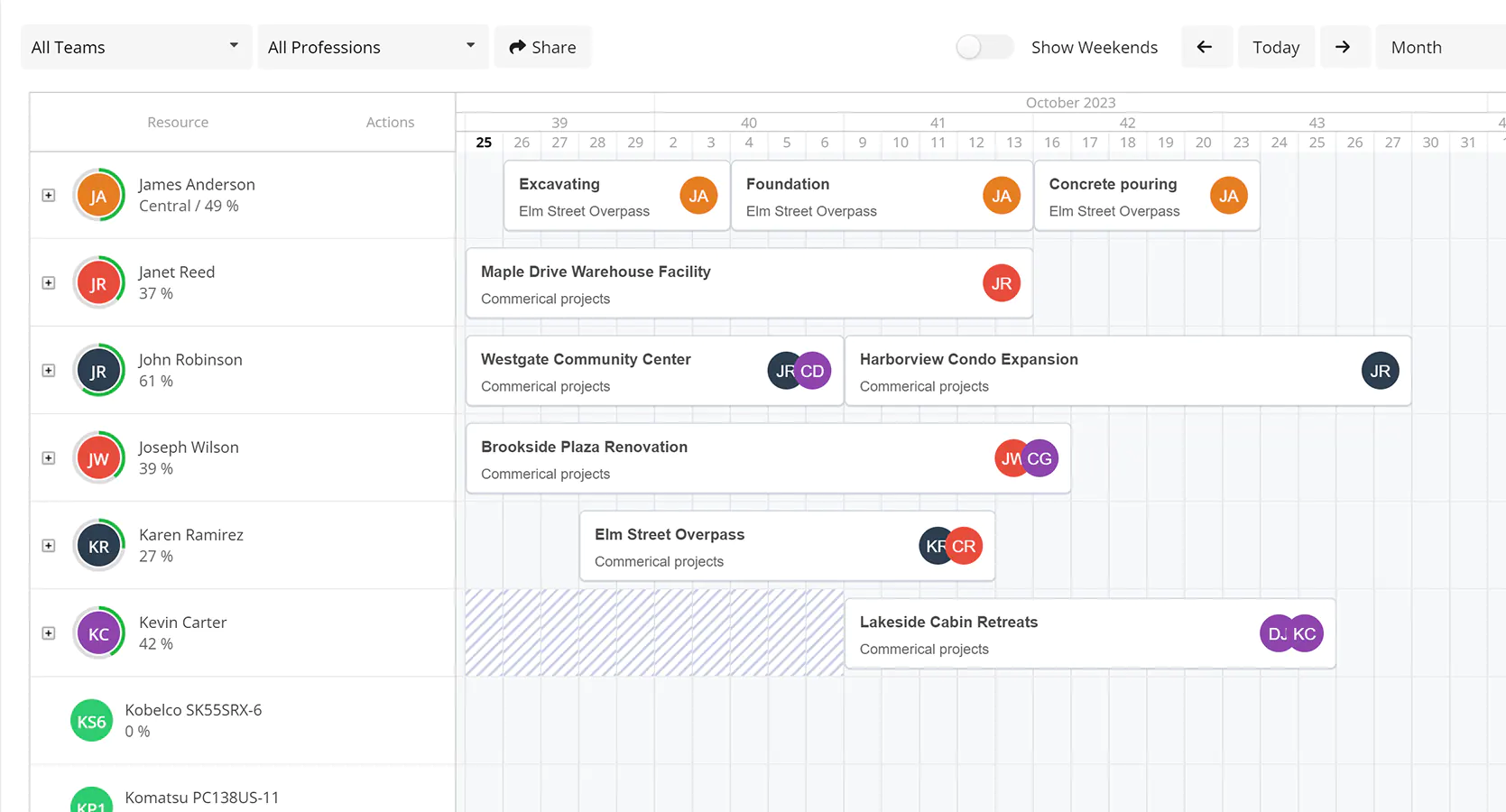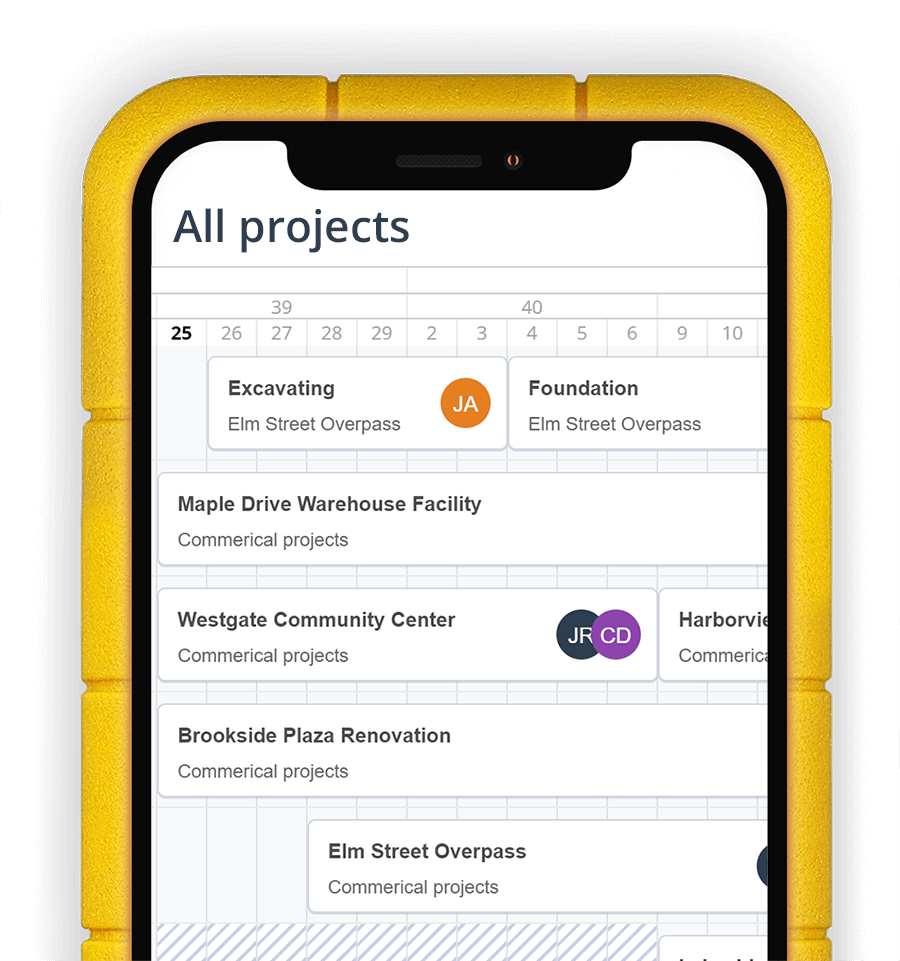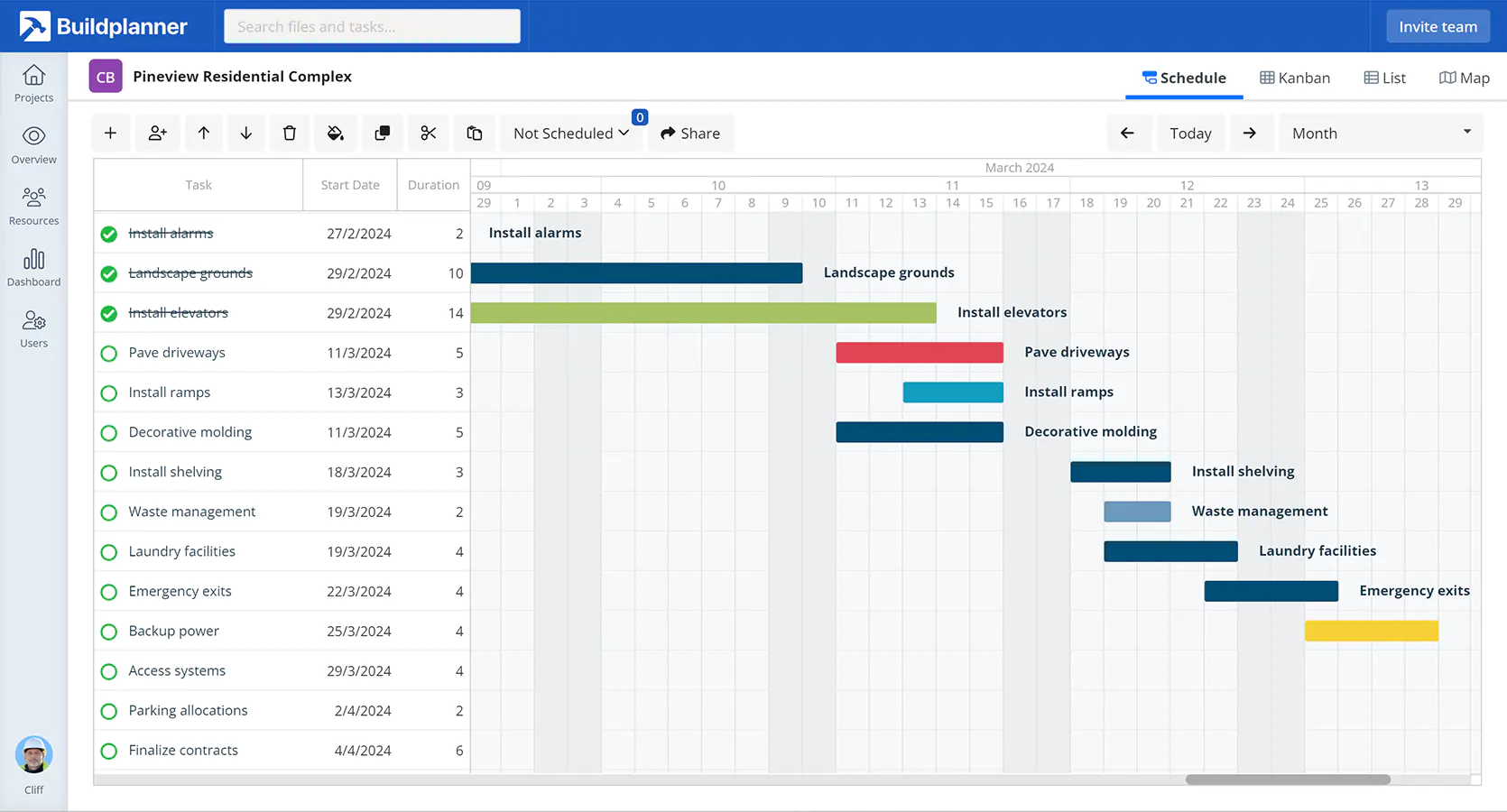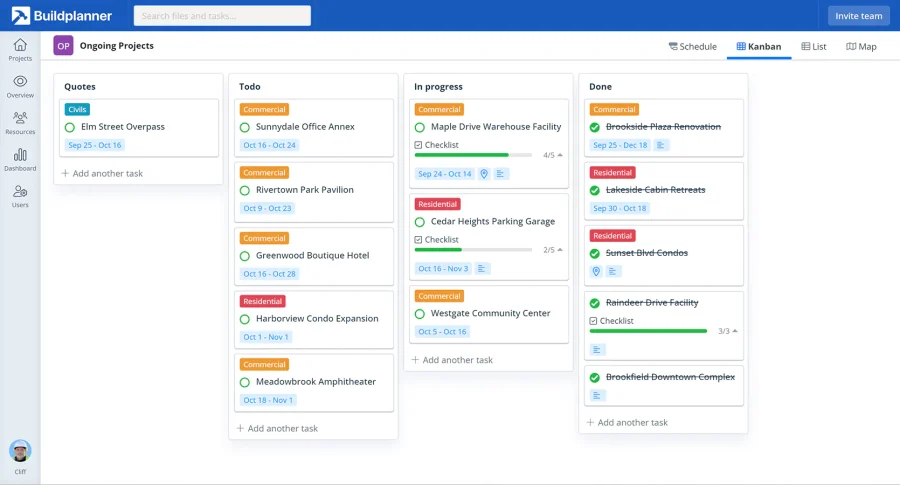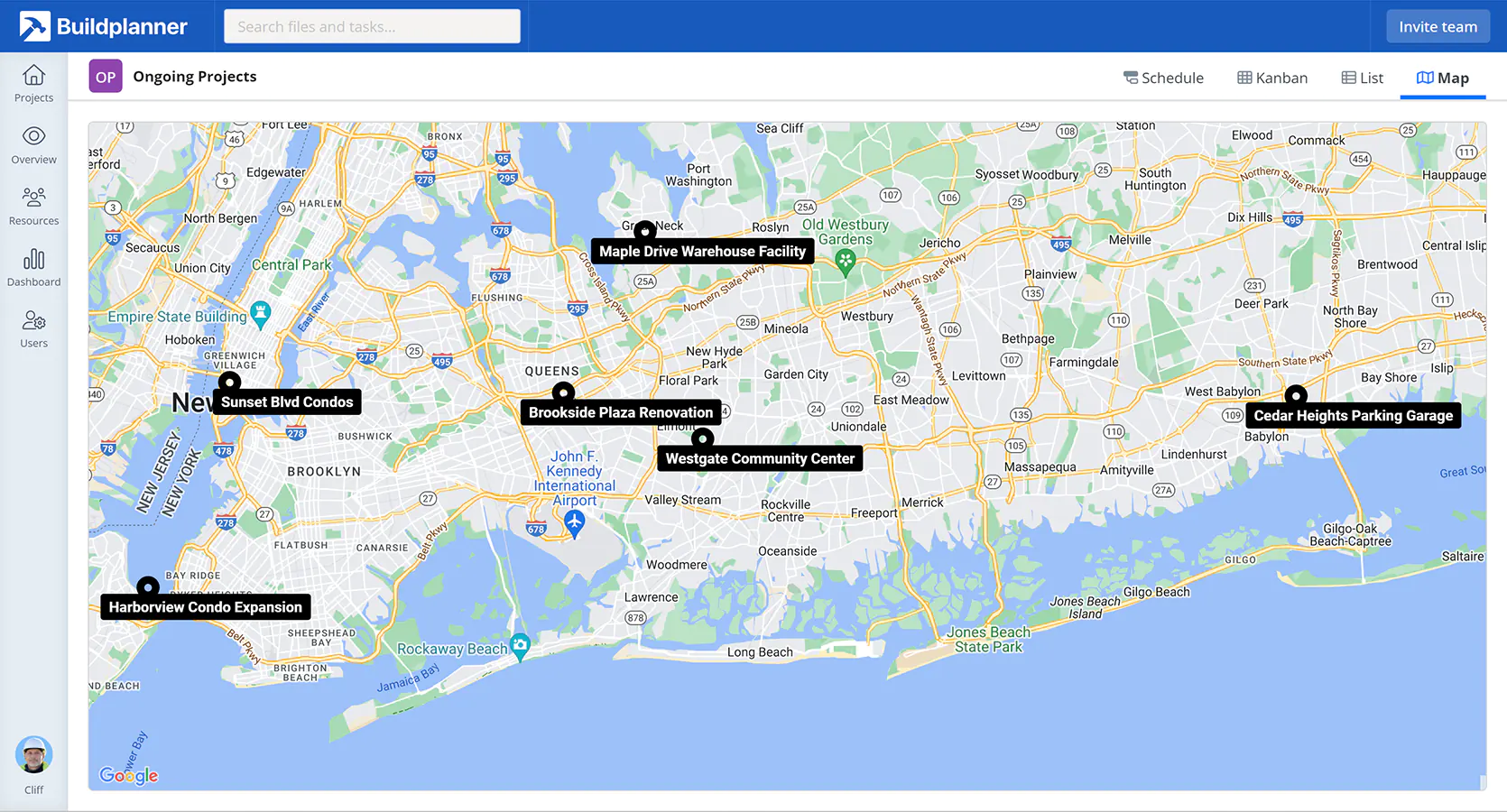Heavy Equipment Scheduling
Optimize equipment use, slash downtime, and guarantee on-time, on-budget completions with Buildplanner resource scheduling platform.
Visualize and manage tasks
Your projects and tasks are synced across different views so that you can choose the workflow that’s perfect for your business.
Schedule
Create precise work schedules to easily identify potential inefficiencies that could derail projects. Seamlessly modify dates, choose task visuals like colors and labels, and adjust the time scale for effortless navigation and clarity.
Assign employees and heavy equipment to tasks and see who’s available and who’s overallocated in real time.
The All-In-One Scheduling
Platform for Your Team
Buildplanner helps all your construction managers to keep track of tasks, projects and resources.
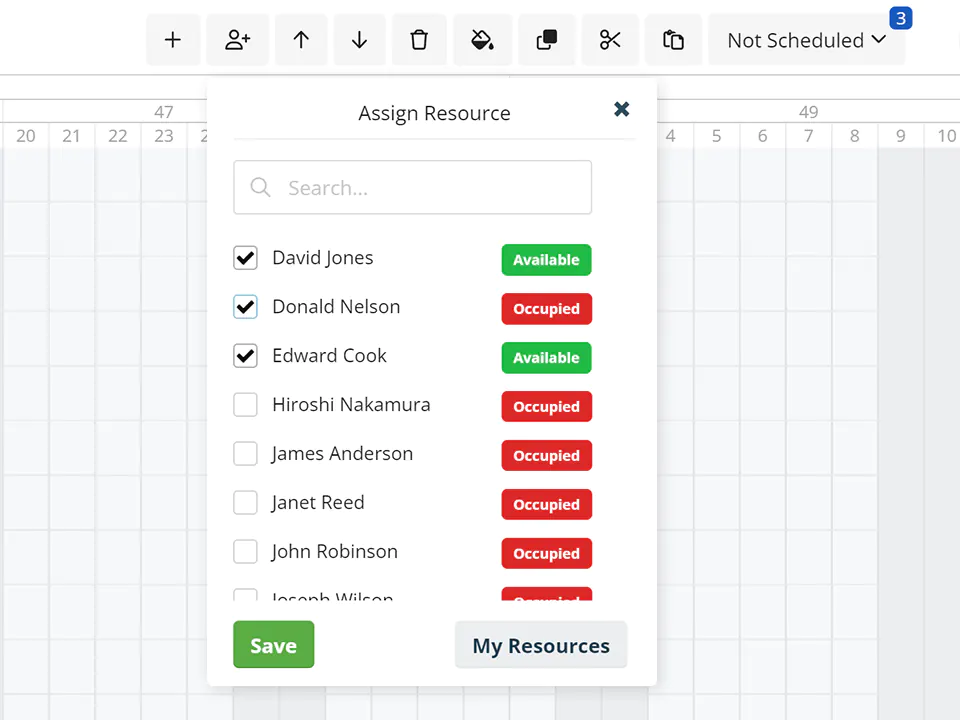
Allocate your units easily
The resource picker show what units are available or occupied. If they are occupied you can hover and see what projects they are assigned to.
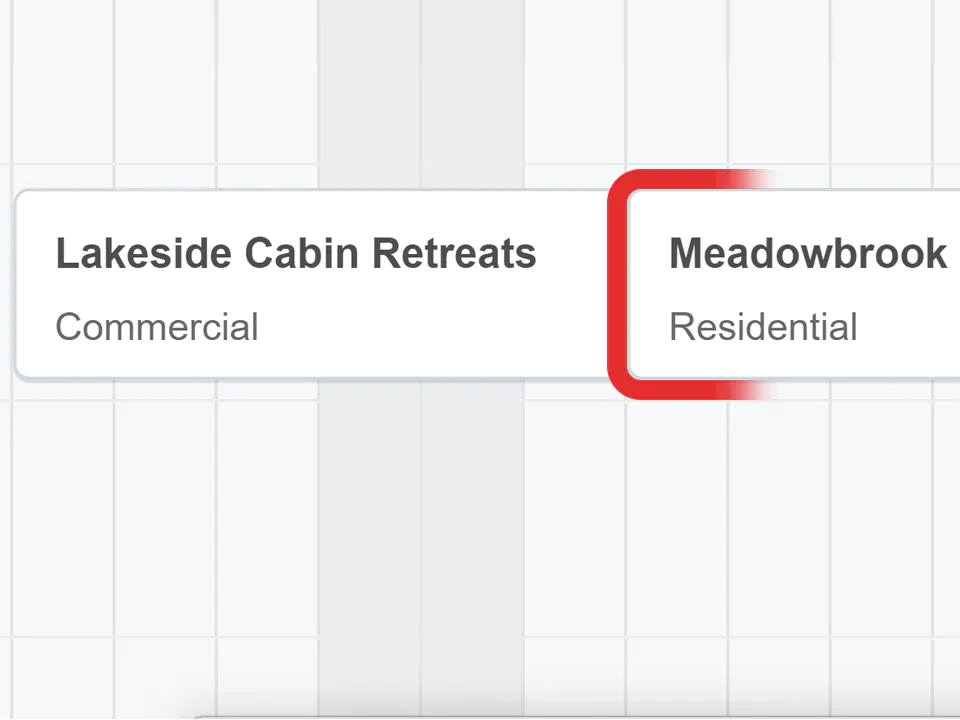
Identify over bookings
Overlapping tasks are automatically identified and visulized to the user so that adjustments can be made in time.

See capacity for each unit
Achieve maximum utilization with just a quick glance. See the capacity for each resource for any given time span.
Office Address:
182 High Street North
London E6 2JA
United Kingdom