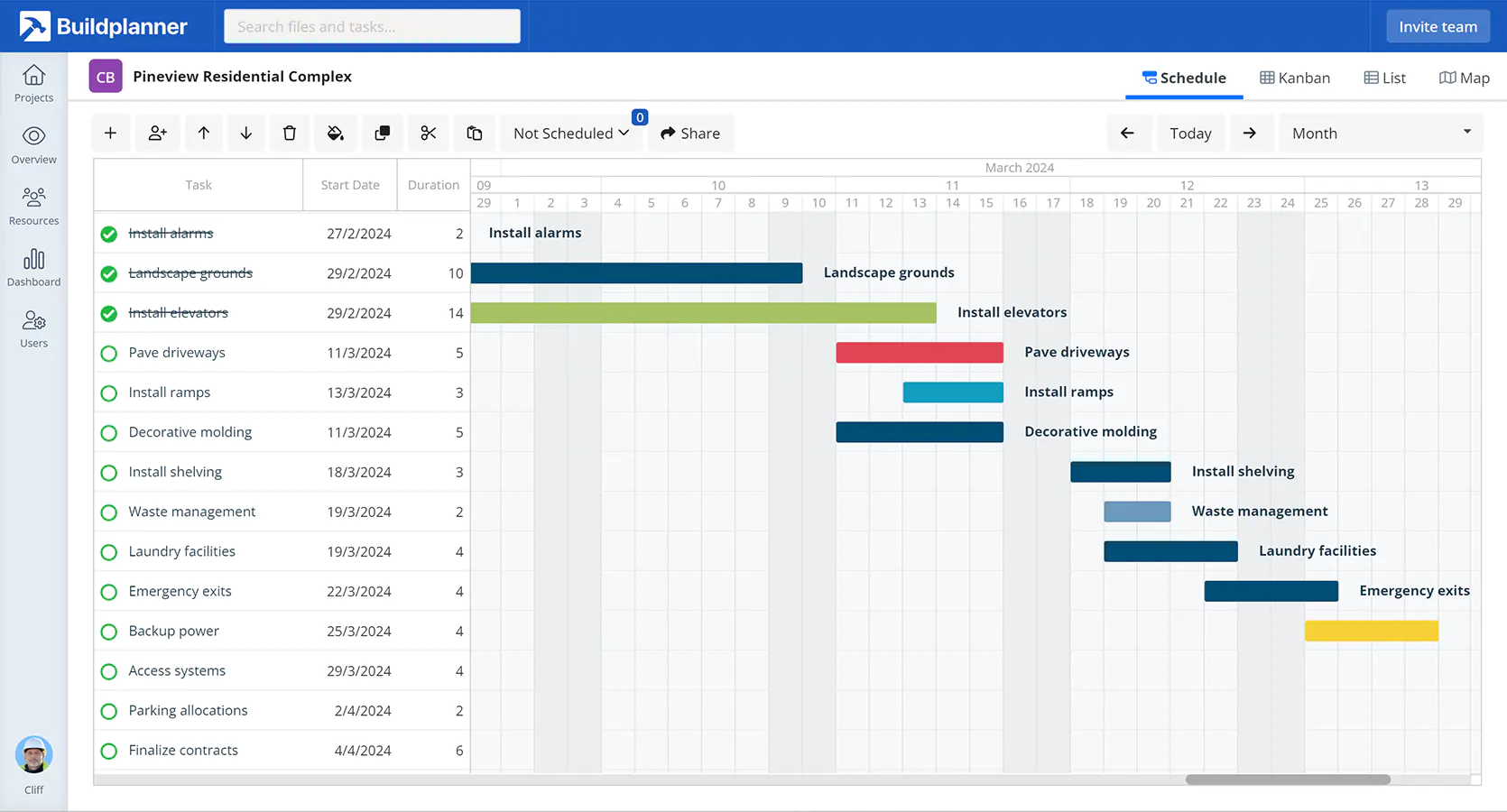Microsoft Project for Construction Schedule and Resource Management
Microsoft Project is a project management software solution that has been widely used across various industries for decades. It’s not designed for construction but contractors and construction teams can use Microsoft Project to manage project schedules and allocate resources.
Can I Use Microsoft Project for Construction Scheduling?
Yes and no. Microsoft Project is a powerful project management tool that can absolutely be used in construction projects and resource scheduling. However, its a general task management tool without the exact feature set that is needed in the construction industry.
- Construction Scheduling: Microsoft Project provides powerful scheduling tools, allowing contractors to create detailed project schedules. Users can build Gantt charts, set task dependencies, and allocate resources effectively to ensure projects stay on track.
- Resource Allocation: Efficient resource management is essential in construction. Microsoft Project allows contractors to assign resources to tasks, track their availability, and ensure that teams have the necessary materials and equipment to complete projects successfully.
- Task Tracking: Construction projects involve numerous tasks and sub-tasks. Microsoft Project enables contractors to monitor task progress, milestones, and deadlines in real-time, helping teams stay aligned with project objectives.
- Budget Management: Contractors can use Microsoft Project to track project expenses and budgets. It offers tools to manage costs, monitor change orders, and maintain budget compliance.
- Collaboration: While not as collaborative as some other solutions, Microsoft Project integrates with Microsoft Teams and SharePoint, allowing construction teams to collaborate on documents and communicate effectively.
How much does Microsoft Project cost?
Microsoft Project offers various pricing plans suitable for contractors and construction teams:
- Microsoft Project Online Plan 1: Priced at $10/user/month, this plan provides essential project management features, including scheduling and resource management tools.
- Microsoft Project Online Plan 3: Starting at $30/user/month, this plan offers advanced features such as portfolio management, demand management, and more extensive reporting capabilities.
- Microsoft Project Professional: For a one-time fee, contractors can purchase Microsoft Project Professional, a desktop application with robust project management features.
- Microsoft 365 Business Premium: This plan includes Microsoft Project for the web, along with other Microsoft 365 services, starting at $20/user/month.
- Microsoft 365 Enterprise Plans: Larger organizations and construction companies can explore enterprise plans, which offer a suite of Microsoft services, including Microsoft Project.
What's the Downsides of using Microsoft Project for Construction?
While Microsoft Project is a powerful project management tool, contractors should be aware of potential drawbacks:
Learning Curve: Microsoft Project’s extensive feature set can be complex for new users. Training may be necessary to maximize its capabilities.
Cost: Depending on the chosen plan, Microsoft Project can be relatively expensive, which may be a consideration for smaller contractors or projects with tight budgets.
Lack of Collaboration Features: While Microsoft Project integrates with Microsoft Teams and SharePoint, it may not offer the same level of collaboration and real-time communication as some other dedicated project management tools.
What are the Strong Points of using Microsoft Projects for Contractors?
Microsoft Project offers several strengths that make it a powerful choice even for contractors in construction scheduling and resource management:
Comprehensive Project Management: Microsoft Project is a well-established project management tool with a wide range of features, making it suitable for complex construction projects.
Advanced Scheduling: Its scheduling capabilities, including Gantt charts and task dependencies, enable contractors to create detailed project timelines and optimize project schedules.
Resource Management: Contractors can effectively allocate and manage resources, ensuring that teams have the tools and materials needed to complete projects successfully.
Integration: Microsoft Project integrates seamlessly with other Microsoft tools and services, providing a familiar environment for users already using Microsoft products.
Reporting and Analytics: It offers robust reporting and analytics capabilities, allowing contractors to gain insights into project performance and make data-driven decisions.
Microsoft Project Alternatives for Construction
While Microsoft Project is a powerful choice, contractors should explore alternatives to ensure it aligns with their specific project management needs:
Buildplanner.com: Buildplanner is a resource and construction scheduling tool that is customized for construction projects.
Smartsheet: Smartsheet provides a versatile work management platform with customization options for construction project management, including scheduling and resource allocation.
ProjectManager.com: ProjectManager.com specializes in project management, offering construction-focused tools for scheduling and resource management.
Procore: Procore is a comprehensive construction management software designed specifically for the construction industry, offering features for scheduling, financial management, and collaboration.
Buildertrend: Buildertrend is another dedicated construction project management platform that provides tools for scheduling, communication, and client management.
In conclusion, Microsoft Project is a comprehensive project management tool with advanced scheduling and resource management features that can benefit contractors in the construction industry. Its robust capabilities, integration with Microsoft services, and reporting tools make it a valuable choice for managing construction projects. However, contractors should carefully evaluate their specific project requirements, budget constraints, and learning curve considerations before choosing Microsoft Project or exploring alternative solutions.
If you are looking for a resource and project scheduling tool developed specifically for construction projects you should try Buildplanner.com. It’s a resource and construction scheduling tool with the exact features you need for managing construction projects efficiently.
Office Address:
182 High Street North
London E6 2JA
United Kingdom